Step 1: Download and install Unity3D

You can download the free version of Unity at: https://store.unity.com/download?ref=personal
Note that the Unity3D editor does not work on Linux! Games you make with Unity can be played on Linux though.
🕓 This step usually takes half an hour or more!
Step 2: Make a new Unity project
Tip: Unity is hard to start with. For your first Unity project it is best to start in 2D.
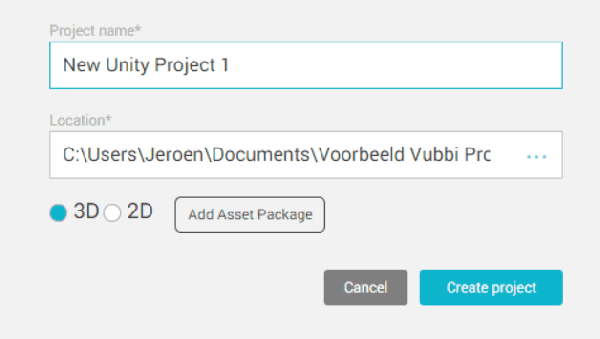
Step 3: Install Vubbi into your new project
Make sure your Unity project is opened. If it is, Unity will ask automatically whether you want to import VubbiScript into your open project when opening the downloaded file.
The installation is simple. Simple click “Import” after opening the file.
How to use Vubbi?
First you make a new VubbiScript (Create > VubbiScript), edit it and save.
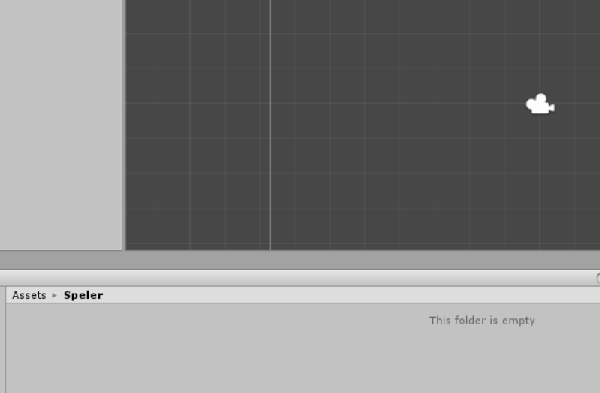
When you save a C# file is also created. This script can then be used inside Unity.
So, what’s next?
Before you start with VubbiScript you should actually have some basic knowledge of how Unity works. You can try making something simple in Unity with the Standard Assets in Unity + Unity Terrain (you could try making a first person shooter for example) without coding! Once you know how to do that you can easily start programming with VubbiScript.
To start with Vubbi you can have a look at the overview of available blocks. You can find this overview in the Documentation. Next to that there are also Example projects you can start from.